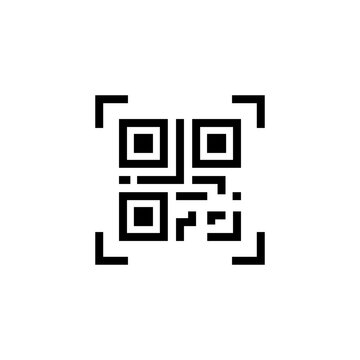What is a THINQ QR code and how does it work?
THINQ QR code is a new type of QR code that allows users to access information about their smart devices and appliances. This technology was developed by LG Electronics, and it provides a range of benefits over traditional QR codes. THINQ QR codes can be used to control and monitor your home appliances remotely, access troubleshooting guides, product manuals, and warranty information. They work with an app called THINQ which enables users to customize settings for each device.
One key difference between the THINQQRcode and traditional ones is that they are dynamic. The THINQ platform stores data in the cloud, which means that when you scan the code, it will retrieve up-to-date information about your appliance or device from the server. With this real-time data, you can ensure better efficiency in managing your electronics at home while reducing energy consumption costs with greater insights into usage patterns provided by these codes.
5 benefits of scanning the THINQ QR code on your product
-
Access to product information: Scanning the THINQ QR code on your product gives you access to a wealth of information about the product, including its features, specifications, and usage instructions. This can help you make informed decisions about whether the product is right for you.
-
Product registration: By scanning the THINQ QR code, you can easily register your product with the manufacturer. This ensures that you receive any updates or notifications related to the product, and also makes it easier to access customer support if you need it.
-
Troubleshooting assistance: If you encounter any issues with your product, scanning the THINQ QR code can provide troubleshooting assistance. This may include step-by-step guides or videos that can help you resolve the issue quickly and easily.
-
Warranty information: Scanning the THINQ QR code can also provide information about the warranty on your product, including its duration and what is covered under it. This can give you peace of mind knowing that your purchase is protected.
-
Environmental impact: Some THINQ QR codes provide information about the environmental impact of a product, such as its carbon footprint or recyclability. This can help you make more sustainable choices when shopping for products.
How to scan the THINQ QR code using your smartphone camera
To scan the THINQ QR code using your smartphone camera, you need to follow a few simple steps. First, open your smartphone camera app and make sure it is set to photo mode. Then, hold your phone steady and point the camera at the QR code on the product. Your phone should automatically recognize the code and display a notification or prompt to open the link or app associated with it. If this doesn't happen, you may need to download a QR code scanning app from your app store. Once you have scanned the code, you will be directed to the THINQ platform where you can access a range of features and information about your product. It's important to note that not all products have a THINQ QR code, so be sure to check if your device is compatible before attempting to scan it.

Common errors when scanning the THINQ QR code and how to fix them
When scanning a THINQ QR code, it's important to avoid common errors. One of the most frequent mistakes is not properly aligning your camera with the QR code. Make sure that you hold your smartphone perpendicular to the code and that there is enough light for clarity. Another issue is using an outdated or unsupported QR scanner app which may not be able to read the THINQ QR code. To fix this, ensure you have a reliable and updated app on your device.
Additionally, sometimes poor internet connectivity can lead to slow loading times or failure in retrieving information related to the product through the scanned QR code. Hence it's essential that you check if your network connection is stable before scanning.
By avoiding these errors when scanning a THINQ QR code, users can easily access valuable information about their smart devices and improve their overall user experience with them.

The significance of the THINQ platform for smart devices
How THINQ Technology Revolutionizes Smart Devices
THINQ technology is a game-changer for smart devices. It allows for seamless communication between devices, making it easier to control and monitor them remotely. With THINQ, you can connect all your smart devices and control them with a single app. This means you can turn off your lights, adjust your thermostat, and even start your washing machine from anywhere using your smartphone. THINQ also uses artificial intelligence to learn your habits and preferences, making it even more convenient to use. With its advanced analytics, THINQ can also help you save energy and money by providing insights into your device usage patterns.
Understanding the Importance of THINQ QR Codes on Products
THINQ is a platform developed by LG Electronics that allows devices to connect and communicate with each other. One of its important features is the use of QR codes, which can be found on many LG products such as refrigerators, washing machines, and air conditioners. These codes provide quick access to useful information about the product, including troubleshooting tips and manuals.
Scanning the THINQ QR code on your appliance unlocks more smart features that allow you to control your device remotely. With just a few taps from your smartphone, you can adjust settings or monitor usage statistics in real-time. Overall, these benefits make it clear why scanning the THINQ QR code on your product is an essential step towards unlocking all that your appliance has to offer.
THINQ's Role in Enhancing the User Experience with Smart Devices
By incorporating THINQ QR codes on their products, manufacturers are able to provide a more seamless user experience. With a simple scan of the code using your smartphone camera, you can access product information, troubleshooting guides, and even connect with customer support. This integration also allows for remote monitoring and control of smart devices through the THINQ platform, making it easier than ever to manage all your connected devices in one place. By leveraging THINQ technology, consumers can enjoy increased convenience and control over their smart devices while manufacturers benefit from improved customer engagement and satisfaction.
Scanning the THINQ QR code: A step-by-step guide for beginners
Understanding the THINQ QR code: What it is and how it works
The THINQ QR code is a unique code found on smart devices that provides access to the THINQ platform. This code is scanned using a smartphone camera and takes users directly to the product-specific information page. The THINQ platform allows users to manage their smart devices, get troubleshooting assistance, and discover new features or updates for their products. The QR code works by encoding information about the product that makes it easier for users to navigate through different features of their device without having to do extensive research online.
Preparing your smartphone for THINQ QR code scanning
To prepare your smartphone for THINQ QR code scanning, you need to ensure that it has a functional camera and internet connectivity. You should also have a QR code scanner app installed on your device; several free options are available in the App Store or Google Play. Make sure to hold your phone steady while positioning it over the QR code so that it can read it accurately. Additionally, adjust the brightness of your screen if necessary to improve its clarity when scanning codes in low-light environments. With these steps complete, you will be ready to scan any THINQ QR code and access its associated benefits effortlessly!
Scanning the THINQ QR code is a simple process that can be done using your smartphone camera. First, ensure that your smartphone camera is functional and has a clear view of the THINQ QR code on the product. Next, open your smartphone camera app and focus it on the QR code. Tap on the screen to activate the scanning feature, and wait for the code to be recognized. Once recognized, click on the link that appears to access more information about the product. It's important to note that you may need to have an internet connection for this process to work properly.
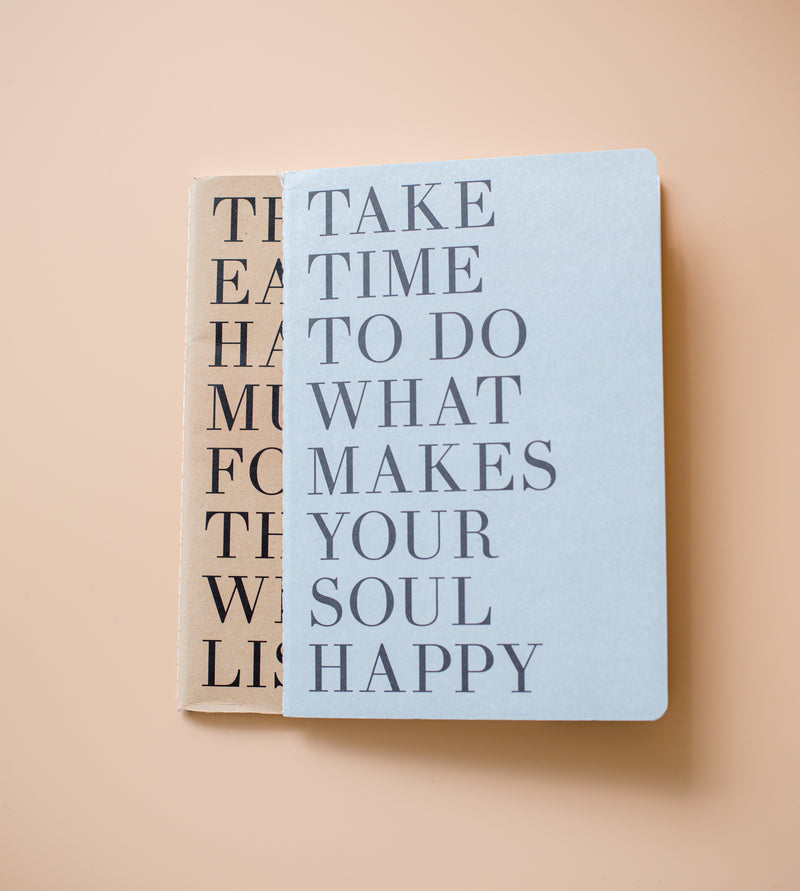
Frequently asked questions about scanning theTHINQQRcode on your product
What is the THINQ QR code? The THINQ QR code is a unique code that allows users to access information about their smart devices. Why should I scan it? Scanning the THINQ QR code on your product provides several benefits, including easy access to user manuals, troubleshooting guides, and firmware updates. Is it safe to scan the THINQ QR code? Yes, scanning the THINQ QR code is safe as long as you are using a trusted device and network. How do I scan it? Simply open your smartphone camera app and point it at the THINQ QR code. A notification will appear on your screen with a link to the relevant information. What if I encounter errors? Common errors include poor lighting or a damaged QR code. Try moving to a well-lit area or contacting customer support for assistance. Can I trust the data privacy of the THINQ platform? Yes, LG takes data privacy seriously and ensures that all user information is protected according to industry standards.
In conclusion, scanning the THINQ QR code on your product can unlock a world of benefits and information. From accessing user manuals to troubleshooting guides, the THINQ platform offers a seamless and convenient experience for smart device users. By following the step-by-step guide and understanding data privacy concerns, you can confidently scan the THINQ QR code using your smartphone camera. Don't miss out on the advantages of this innovative technology - start scanning today!
FAQs
Who can scan the Thinq QR code on the product?
Anyone with a smartphone and a QR code scanner app can scan the code.
What is the purpose of scanning the Thinq QR code?
Scanning the code provides access to product information and support resources.
How do I scan the Thinq QR code on the product?
Open your QR code scanner app, point it at the code, and follow the prompts.
What if my smartphone doesn't have a QR code scanner app?
You can download a free scanner app from your device's app store.
How can I be sure the Thinq QR code is safe to scan?
The code is designed to be safe and secure, and is verified by the manufacturer.
What if the Thinq QR code doesn't work or won't scan?
Check to make sure you have a good connection and sufficient lighting, and try again.